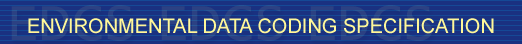 |
  |







|
EA: BUOY_TYPE
In addition to the status and date information for each entry, a colour coding scheme highlights the database holding to which an entry belongs. The following highlight colours are used:
- white - the entry is in the standard
- yellow - the entry has been added to the register
- pink - the entry has been submitted for inclusion in the register, but it is not approved
- cyan - a deprecated entry that was originally either in the standard or was added to the register, but has since been deprecated
The following icons are used to identify items that have figures, modifications and/or clarification notes:
- F n - has Figures and, if more than one figure, n figures
- M - has Modifications
- C - has Clarifications
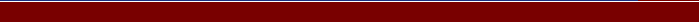 |