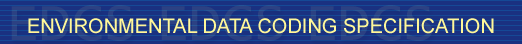 |
  |







|
EDCS Registry - Search
Search Help
You can search the EDCS dictionaries for specific words, phrases, or strings as well as specific EDCS codes. The search system is not case sensitive. You can perform the search on the contents of the EDCS standard, the register, or the submitted but not yet approved entries.
Display of search results:
In addition to the status and date information for each entry, a colour coding scheme highlights the database holding to which an entry belongs. The following highlight colours are used:
- white - the entry is in the standard
- yellow - the entry has been added to the register
- pink - the entry has been submitted for inclusion in the register, but it is not approved
- cyan - a deprecated entry that was originally either in the standard or was added to the register, but has since been deprecated
The following icons are used to identify items that have figures, modifications and/or clarification notes:
- F n - has Figures and, if more than one figure, n figures
- M - has Modifications
- C - has Clarifications
Search text options:
-
To search for exact phrases, use quotes:
"find this phrase" -
To exclude results containing a particular word or phrase, add a "-" in front
of it:
-notthisword -
Multiple words and phrases can be combined:
"want this" andthis -"but not this" -northis -
To search by POSIX extended regular expression, begin and end the expression with a forward
slash ("/"):
/[^[:alpha:]]tree[s]?[^[:alpha:]]/
matches all occurrences of "tree", but not "street"
To start a search:
- Choose the Holding to search (Standard, Register, Submissions).
- Select Dictionary to search.
- Select search by Keywords or by Code.
- If searching by Keywords, choose the field to search (Label, Definition, or Reference)
- Enter the search text or code to look For.
- Click the Search button.
- Refine the search as needed.
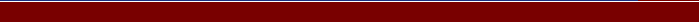 |